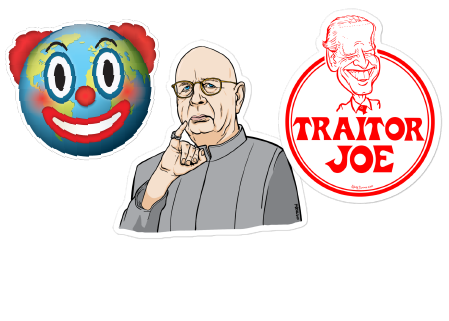Every piece I’ve bought has held up, looks great, and is actually comfortable to wear—can’t say that about a lot of brands. I’m hooked. Nothing else I’ve found comes close.
Browse Categories
Add description, images, menus and links to your mega menu
A column with no settings can be used as a spacer
Link to your collections, sales and even external links
Add up to five columns
Add description, images, menus and links to your mega menu
A column with no settings can be used as a spacer
Link to your collections, sales and even external links
Add up to five columns
How do I login as a guest?
You don't need a Liberty Maniacs shop account to buy stuff.
"Hogwash!" You say. "I went to checkout and it's asking me for everything short of my unique DNA identifier!"
There are actually 2 ways to make a purchase without an account, and they are as follows:
- Guest Sign In
- Paypal
The guest sign in is the least obvious, so let's take a look at how we do this 1st.
1. Go to the CHECKOUT after you have selected a product to purchase.
2. Click CHECKOUT 
3. You'll be brought to a Customer Information page. Click Log in right after where it says "Have an account? (See below.)

4. You will be brought to a page where the option to Continue as Guest will appear at the top. Click that badboy. 

5. From here you'll need to give us a shipping address and email to confirm your order.
6.Then you can choose your method of payment. When you've chosen your payment type you're off to the races. Now just...
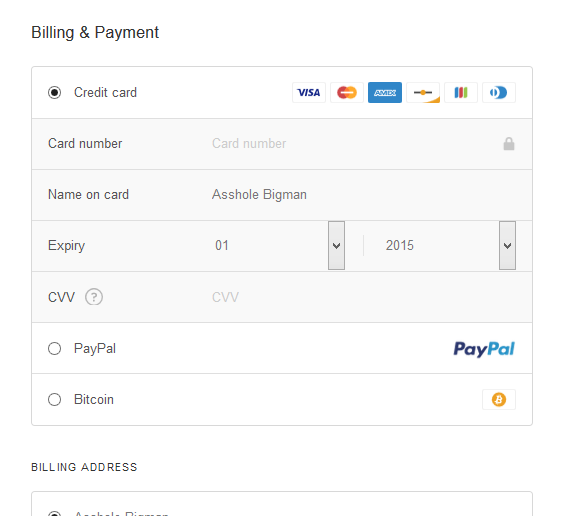
7. ...Click that big orange PLACE MY ORDER button and you're done! 
Reviews
Finally, a brand that’s got some guts! I ordered a shirt just for laughs, but now I’m back getting them as gifts for the whole family. No cheap prints or lame designs—this is the real deal.

My husband loved it. One shirt had to be exchanged, but it was easy. Will buy again.

Tiger stripes! Another cool manics shirt. Thanks guys!

Savage designs. I occasionally wear my shirts to work under another shirt and smile. They finally have really nice heavy tees that don't feel stiff. I didn't like their old zip hoodies because they were too lightweight and made by American Apparel, but now they have heavier ones that hold up.

Great quality. Most ‘patriotic’ gear is all flash, no quality, but not Liberty Maniacs. They’re clever, sharp, and have a sense of humor without being tacky. Proud to wear this stuff.

Super soft and insanely comfortable! I love my shirt, and my husband loves his hoodie… or should I say my new hoodie since I keep ‘borrowing’ it while he’s at work. It's definitely our favorite brand now.

Nice quality, soft cozy material.
Will definitely buy more. Shipping came on time. The sizing was good, and I got a ton of compliments on it.

This shirt? Chef’s kiss. Rocked it around town, and let’s just say it got some looks—can’t argue with launching a few politicians via catapult. Soft as hell material. 10/10

Great fit and quality as always!

I've learned to be more discriminating about the companies I buy from. I've been happy with both orders. Keep up the good work.

Liberty Maniacs nails it with the patriotic gear. I got the shirt with Lysander Spooner, and it’s hands down my new favorite. Not only is the design legit, but it actually feels like a shirt I want to wear (super soft, if you’re wondering). Plus, half the fun is when someone recognizes it. Can’t wait to see what other historical gems they come out with!

Subscribe
Sign up to get the latest on sales, new releases and more …